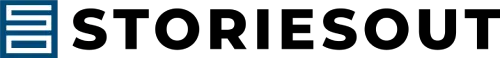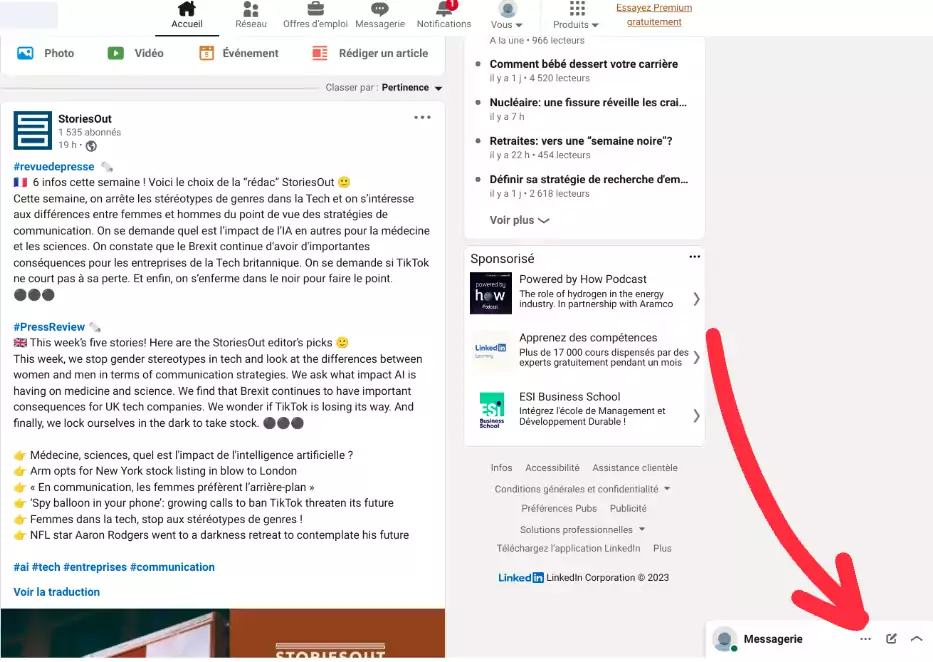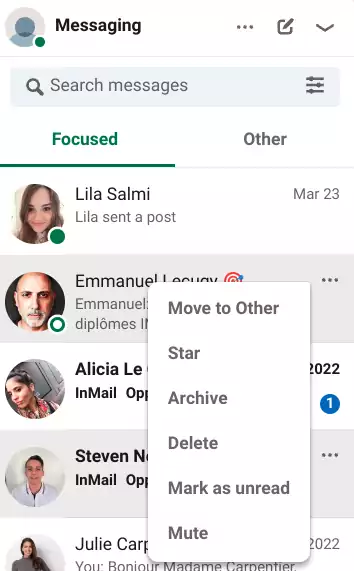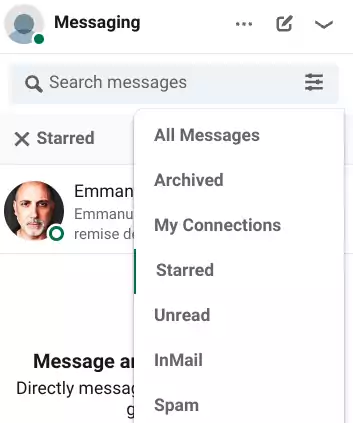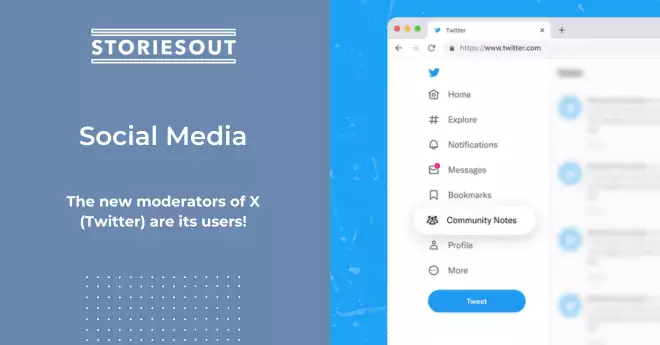New LinkedIn feature: star
The exchange of messages increased by 20% on LinkedIn in 2022 compared to 2021.
So if you are active on LinkedIn, your messaging mailbox is a headache to deal with, whether it’s headhunters or bots, it’s easy to lose your head.
New LinkedIn functionality:
To address this LinkedIn has released a new “star” feature to help organize your inbox.
This addition will allow you to better filter your recurring contacts, instead of spending 3 minutes scrolling or trying to find them via the search bar.
In addition, it will be easier to filter messages sent by bots. LinkedIn is leading a fight against spam and automated messages. An additional difficulty for companies, schools that use these methods for marketing and recruitment …
The platform fights against the spambots which target companies that use the automated messages for marketing purposes and recruitment etc..
So how do you use the LinkedIn star?
First step:
It is a very simple process to activate the LinkedIn star. To do so, just click on your LinkedIn messenger which is located at the bottom right of your screen.
Second step : 
Click on the 3 small dots next to the person to open the drop-down menu.
Then select the star.
And another good tip, you may already know, you also have the possibility to filter your LinkedIn messages according to their type:
- Archived
- Starred (new)
- Unread
- In mail
- Spam
And here you have your favorite people listed!